Product Description:
Features:
– Rapid cooling
– Low noise level
– Digital temperature controller
– Good heat dissipation design
– Easy Cleaning
Product Specification :
Model : AL-SF102
Suitable for Tank Size : Less than 160 Litres
(Working temperature range is 22-26°C if surrounding temperature 32°C or below)
Power Rate : 1/10HP | 150W | 220-240V |50Hz
Plug Standard : MALAYSIA 3 PIN PLUG
Cooling Medium : R134a
Connection Size : 12mm ID / 16mm ODPacking
Dimension : 20cmL x 34cmW X 32cmH
Weight : 8.6 kg
Item included : Chiller x1, 12mmID/16mmOD Connector x1 pair, 12mmID/16mmOD Hose x3m, Accessories x1 set Operation Manual x1
– Warranty Details –
a) No Warranty – We will send u a functional test video before deliver.
b) 6 months warranty against manufacturing defect.
*** WARRANTY VOID FOR WATER DAMAGE ON ANY DEVICE !!
*** Warranty void if the chiller has been open before.
*** Warranty do not include wear and tear.
***We do not cover warranty for products that are not purchased from us.
***Faulty products will need to be returned to us to do an inspection before claiming a warranty. Repair works will be performed which
take times around 3-14 days or longer depends on the situation. Both postage charges cover by the buyer.
SETUP INSTRUCTIONS:
1) Desired temperature setting:
– Press “Up” or “Down” button to adjust the desired temperature.
– After setting, the temperature will automatically save and start running after 10 seconds, then LED display will show
the current temperature in the aquarium.
2) Operating temperature setting:
– Factory default setting will have a delay of 1 degree.
– Press and hold the “Up” and “Down” button at the same time to enter the system menu, then the screen will show
mode “F1”.
– Press the “Power” button once to display the value 1 to 15.
– Then press “Up” or “Down” button to adjust the delay.
– For example, the chiller is set to 24°C and set the “F1” code value to 2. When the temperature rise to 26°C the chillersystem will start to run until achieve the setting temperature which is 24°C.
3) Troubleshooting display error:
– Press “Up” and “Down” button at the same time to return to the system menu while in the “F1” mode.
– Then press the “Power” button 4 times to display the value -10 to 10 and the current system will be 0.
– If the display shows the temperature is higher or lower then the actual measured temperature, press “Up” or “Down”
button to adjust the temperature difference.
– After setup the system will automatically save and exit after about 10 seconds.



















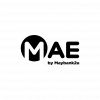




Reviews
There are no reviews yet.